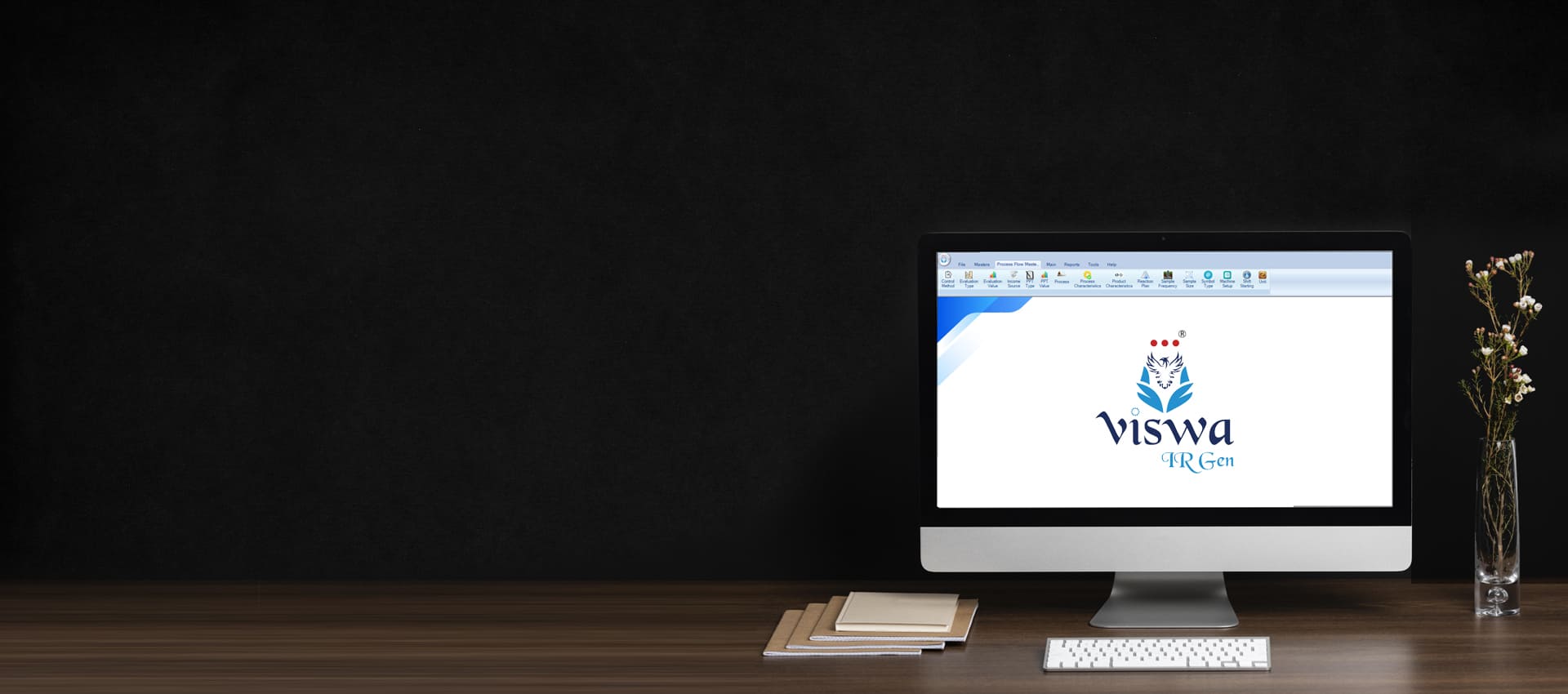The Salient Feature of
VISWA IR-GEN

Grid Support
You can quickly mark Grid on the drawing just by defining number of Rows and Columns for the Grid. Further you can filter data based on Views in all other Screens.

View Support
You can mark boundary around a view and name each view. Further you can filter data based on Views in all other Screens

Effective GDT Symbol Handling
Viswa IR Gen can Identify all the GDT Symbols. Symbols are Displayed as is In all the Screens and Reports.

Smart Dimension Classification
Dimensions are automatically Classified as Diameter / Radius / Surface Finish / Feature Control Symbol / Linear / Angular Dimension

Smart Title Block Extractor
When you add a PDF to Project – Viswa IR Gen focuses on Drawing Title Block Portion and you can Pick Drawing Attributes Quickly.

Critical Symbols Detector
Viswa IR gen automatically detects critical and essential dimensions with the symbols provided. It fills this information in the control Plan, ISIR Reports.

Instant Report Generator
When you identify required Dimensions and Balloon them and assign Characteristics to Dimensions, All the Linked Reports are Instantly Updated.


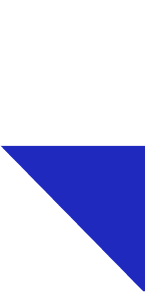
We provide innovative solutions that enhance customer interactions and streamline reporting processes.
Our expertise includes generating a variety of complex reports such as:
- PPAP Reports (Production Part Approval Process)
- ISIR (Initial Sample Inspection Report)
- PSIR (Pre-Production Sample Inspection Report)
- PDIR (Pre-Delivery Inspection Report)
- First Article Inspection (FAI)
- Runchart
- PFC (Process Flow Chart)
- PFD (Process Flow Diagram)
- Control Plan
- PFMEA (Process Failure Mode and Effects Analysis)
- Setup Approval
- In Process Inspection
- Line Inspection
- Form 3
- R&R (Repeatability and Reproducibility)
- SPC (Statistical Process Control)
+91 98845 04757
Discover More About Our Products & Services.
Book a Demo with Us Today!